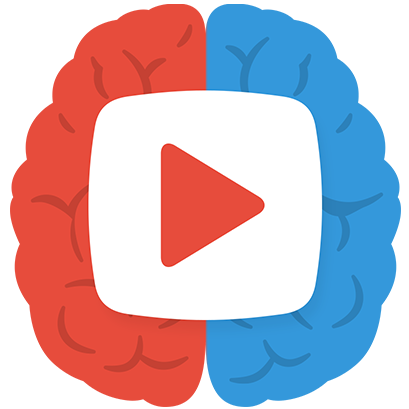
SumTube AI
Summarize YouTube videos with AI
1
Go to any YouTube video
Navigate to any YouTube video you want to summarize
2
Look for the UI on the right side
The SumTube AI interface will appear on the right side of the video. If it's collapsed, click the arrow to expand it.
3
Click Summarize
Click the Summarize button to generate your video summary
© 2025 SumTube AI. All rights reserved. | Privacy Policy
 Install Extension
Install Extension